Cookie Policy
- What are cookies?
A cookie is a small text file downloaded by a website to your computer (to your browser). It collects that files to transmit them to the website with next userŌĆÖs visit.
A cookie cannot: track any other user information to the hard disk, transmit any virus, or track email addresses. Each cookie is unique for userŌĆÖs browser. Some of the cookie functions can be delegated to other technologies. We refer in our website either cookie properly or all similar technologies.
- Types of cookies
Cookies can be first- or third-party cookies. First-party cookies are owned and created by the website youŌĆÖre viewing. Third-party cookies are owned and created by an independent company, usually a company providing a service to the owners of the website.
- Cookies nature
- Technical cookies
The purpose of technical cookies is to ŌĆ£enable communication transmission on an electronic communication network, or to allow that service to an information provider when explicitly requested by the subscriber or userŌĆØ (art. 122 del D.lgs. 196/2003).
They are not used with other purposes and they are directly downloaded by the website owner or manager. Cookies can be divided into: session cookies, which allow the good browsing of the website (for example: to buy something, to login in private areas); analytic cookies, as technical cookies, used by the website owner to track information on users numbers and how they navigate the website; functional cookies, which allow users in navigating the site following some selected information (for example: language, selected products to buy) to make the site navigation easier.
- Profiling cookies
Tracking cookies help websites remember your information and settings┬Āand they are used to present appropriate advertising messages according to the selected preferences during navigation. Given the considerable invasiveness of cookies in usersŌĆÖ private sphere, the European and Italian legislation requires that the user must be informed on their use in order to allow the userŌĆÖs valid consent.
Art. 122 of Codice: ŌĆ£end user information storage or access to information already stored are only permitted when the user has given consent after being informed by simplified version art. 13, comma 3ŌĆØ.
- Involved parties: editors and third parties
In order to consider all different aspects we must define the subjective view. Cookies may be set by the website you are visiting (ŌĆśeditorŌĆÖ) or they may be set by other websites which manage content on the pages you are viewing (ŌĆśthird-party cookiesŌĆÖ).
Third-party cookies store or gather anonymous users site information (visited pages, permanence time, source of traffic origins, geographical location, age, gender and interests).
These cookies are sent by third-party external websites. Our website cannot control directly third-party cookies (it cannot install or uninstall them). You can manage them following browser settings (please follow instructions set out below).
- Cookies on our website
A list of all the cookies used on the Website by category is set out below.
Our website uses only technical cookies to grant user a better browsing and to consent only strictly necessary activities for a better website running; these cookies are necessary to help users navigate the websites efficiently. You can disable cookies used by your browser following the instructions in the paragraph below, but we inform you that the site navigation could be not satisfactory and it may cause malfunctions.
- Cookie duration
Cookies expiration date (or a specific action like browser closing) is set during download.
Our cookies are session cookies only: they last only to track temporary information, and they enable normal site navigation and a web browser deletes them when it quits.
- How to disable/delete cookies using browser settings
Chrome
- Click Chrome
- Go to ŌĆśTools MenuŌĆÖ
- Click on ŌĆśOptionsŌĆÖ
- Click on ŌĆśUnder the HoodŌĆÖ
- Under ŌĆśPrivacyŌĆÖ section select ŌĆ£Show CookiesŌĆÖ
- A new window should open called ŌĆśCookiesŌĆÖ In here you can see all the cookies within your Google Chrome Browser where you can modify cookies settings:
- You can consent to save local data
- You can prevent cookies tracking
- You can block third-party cookies
- You can manage exceptions from other web sites
- You can delete one cookie or all cookies.
Mozilla Firefox
- Click Mozilla Firefox
- Go to ŌĆśToolsŌĆÖ in the menu bar
- Click on ŌĆśOptionsŌĆÖ
- Click on ŌĆśPrivacy TabŌĆÖ, select ŌĆ£Content SettingsŌĆØ
- Here you can choose how to manage cookies
- Disable the box that says ŌĆśAccept Cookies From sitesŌĆÖ
Internet Explorer
- Click Internet Explorer
- On the Start screen, tap or click ŌĆśInternet ExplorerŌĆÖ to open Internet Explorer.
- Move the cursor to the right edge of the screen, and then click on ŌĆśSettingsŌĆÖ.
- Click on ŌĆśPrivacyŌĆÖ Tab on top
- Click on ŌĆśAdvancedŌĆØ button
- Select ŌĆ£PromptŌĆØ for both ŌĆ£First Party CookiesŌĆØ and ŌĆ£Third Party CookiesŌĆØ
- Select websites that can track cookies: move the cursor in the middle in order not to block or to consent all cookies, then click on ŌĆśSiteŌĆÖ and in the space ŌĆśWebsite addressŌĆÖ, write a website and click on ŌĆśblockŌĆÖ or ŌĆśconsentŌĆÖ.
Safari 6
- Go to the Safari Menu, click ŌĆśAboutŌĆÖ, to determine which version of Safari you are using.
- From the Safari Menu, click on ŌĆśPreferencesŌĆÖ.
- Once in the Safari preference window, click ŌĆśPrivacyŌĆÖ.
- Set your preferences for accepting cookies next to ŌĆśBlock CookiesŌĆÖ.
- Select ŌĆśParties and AdvertisersŌĆÖ ŌĆō ŌĆśAlwaysŌĆÖ or ŌĆśNeverŌĆÖ.
- If there are any website data/cookies being stored, click ŌĆśDetailsŌĆÖ.
Safari iOS (mobile device)
- Click iOS Safari
- Touch Settings and then Safari
- Touch Block Cookies and choose within some options: ŌĆśNeverŌĆÖ, ŌĆśThird-parties and advŌĆÖ or ŌĆśAlwaysŌĆÖ
- To delete all cookies from Safari, touch ŌĆśSettingsŌĆÖ, then ŌĆśSafariŌĆÖ and ŌĆśDelete Cookies and dataŌĆÖ.
- Use of data, processing data holder and processing terms
Use of data consists of the information collected automatically such as IP addresses or domains of the computers used by the user who connects, the URI (Uniform Resource Identifier), the time of request, the method used to submit the request to the server, the file size obtained in response, the numerical code indicating the status of response from the server (successful, error, etc.), the country of origin, the browser and the operating system features used by the user, the various time details per visit (for example the time spent on each page) and followed path details within the site, with particular reference on the sequence of visited pages, the parameters related to the operating system and computer environment. The data are processed by automated tools for the time strictly necessary to achieve the purposes for which they were collected.
The user has the faculty at any time to exert recognized rights by Art. 7 of Legislative Decree 196/2003 writing to the processing data holder:
Via Cascina Colombera, snc
20080 Casarile (MI)
T. 02 36645920 ŌĆō 334 3623525
info@scuderialacolombera.it